これは自分のためのメモです。
この備忘録を見られて真似されても結構ですが、動作の保証は出来かねます。
また、真似られたことで不測の不具合が発生しましても、私は一切の責任を負いません。
[Raspberry PI OSインストール]
2023年9月時点、ここにRaspberry PI zeroと、PI zero Wがあります。これを使っての前提です。

Raspberry PI OS Lite (32-bit)のバージョンは、
Linux raspberrypi 6.1.21+ #1642 Mon Apr 3 17:19:14 BST 2023 armv6l
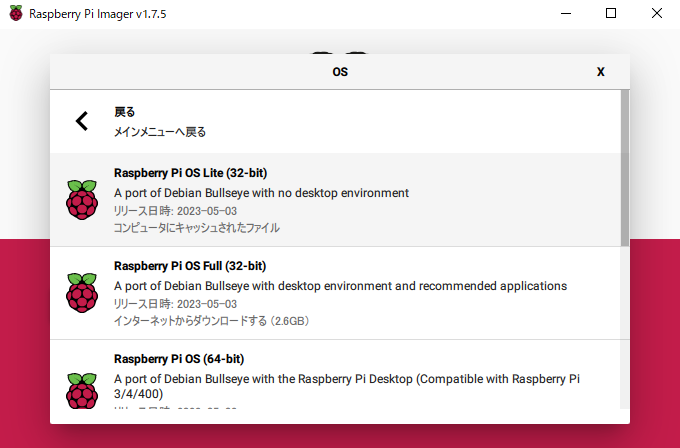
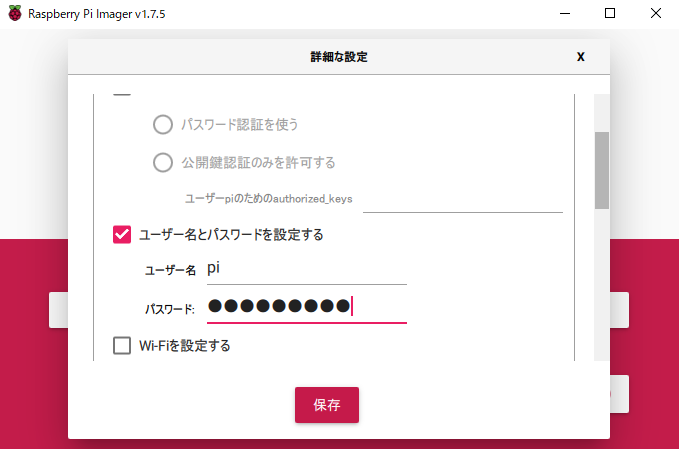

[Raspberry PI console tty 設定]
むむむ、、、
昔と違って、自動的にいろいろやってくれるのか?
それともLiteを選んだから?
これは必要っぽい /boot/config.txt enable_uart=1 /boot/cmdline.txt modules-load=dwc2,g_serial
raspberrypi login: pi Password: Linux raspberrypi 6.1.21+ #1642 Mon Apr 3 17:19:14 BST 2023 armv6l The programs included with the Debian GNU/Linux system are free software; the exact distribution terms for each program are described in the individual files in /usr/share/doc/*/copyright. Debian GNU/Linux comes with ABSOLUTELY NO WARRANTY, to the extent permitted by applicable law. pi@raspberrypi:~$ uname -a Linux raspberrypi 6.1.21+ #1642 Mon Apr 3 17:19:14 BST 2023 armv6l GNU/Linux pi@raspberrypi:~$ pi@raspberrypi:~$ cat /etc/os-release PRETTY_NAME="Raspbian GNU/Linux 11 (bullseye)" NAME="Raspbian GNU/Linux" VERSION_ID="11" VERSION="11 (bullseye)" VERSION_CODENAME=bullseye ID=raspbian ID_LIKE=debian HOME_URL="http://www.raspbian.org/" SUPPORT_URL="http://www.raspbian.org/RaspbianForums" BUG_REPORT_URL="http://www.raspbian.org/RaspbianBugs" pi@raspberrypi:~$
[OSを最新の状態にする]
※必ずしも必要では無い
※1行づつ作業した方が良い sudo apt update sudo apt -y full-upgrade sudo apt dist-upgrade -y sudo rpi-update -y sudo apt autoremove -y sudo apt autoclean sudo reboot 再起動後 6.1.21+から6.1.52+へバージョンアップしている Raspbian GNU/Linux 11 raspberrypi ttyAMA0 raspberrypi login: pi Password: Linux raspberrypi 6.1.52+ #1679 Fri Sep 8 14:38:54 BST 2023 armv6l The programs included with the Debian GNU/Linux system are free software; the exact distribution terms for each program are described in the individual files in /usr/share/doc/*/copyright. Debian GNU/Linux comes with ABSOLUTELY NO WARRANTY, to the extent permitted by applicable law. Last login: Thu Sep 14 12:32:44 JST 2023 on ttyAMA0 SSH is enabled and the default password for the 'pi' user has not been changed. This is a security risk - please login as the 'pi' user and type 'passwd' to set a new password. pi@raspberrypi:~$ uname -a Linux raspberrypi 6.1.52+ #1679 Fri Sep 8 14:38:54 BST 2023 armv6l GNU/Linux pi@raspberrypi:~$ cat /etc/os-release PRETTY_NAME="Raspbian GNU/Linux 11 (bullseye)" NAME="Raspbian GNU/Linux" VERSION_ID="11" VERSION="11 (bullseye)" VERSION_CODENAME=bullseye ID=raspbian ID_LIKE=debian HOME_URL="http://www.raspbian.org/" SUPPORT_URL="http://www.raspbian.org/RaspbianForums" BUG_REPORT_URL="http://www.raspbian.org/RaspbianBugs" pi@raspberrypi:~$